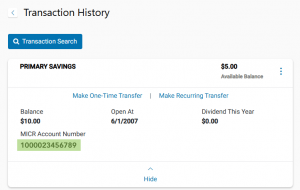You will need your SkyOne routing and account number to set up.
- SkyOne routing number: 322077779
- To locate your 13-digit account number, log into online banking and then select the relevant account. The number is displayed below your balance.
Direct Deposit Wizard
Setting up direct deposit is now easier than ever. Simply complete the short and quick application and you’ll have your money depositing to your SkyOne account as soon as possible
Having Trouble with Direct Deposit Wizard?
If you’re unable to complete direct deposit set up with direct deposit wizard, we have alternative methods that you could use. Once you’ve submitted or delivered the form for either method, please follow up with your HR or Payroll department to confirm they received the form. Your direct deposit will go to your account(s) usually within 1-2 pay cycles, however, please allow up to 60 days.
Docusign Form
This is a simple online form that automatically and securely sends to your HR or Payroll department once you complete it. It’s our second fastest method. Click here to view a video on how to complete the docusign form.
What you’ll need:
- Notify your employer’s HR or Payroll representative about direct deposit set up and request their email address.
- The account type (Savings or Checking) you’d like to have your paycheck go to and amount you want allocated to each account.
- Have the 13-digit account number of the chosen account handy.
Manual Form
This is our manual form to set up direct deposit. Once you fill it out, you will have to make sure it is securely delivered to your HR or payroll department.
What you’ll need:
- Notify your employer’s HR or Payroll representative about direct deposit set up and ask how to deliver the completed form.
- The account type (Savings or Checking) you’d like to have your paycheck go to and amount you want allocated to each account.
- Have the 13-digit account number of the chosen account handy. Click here to see how to locate it.
Federal Form
For federal direct deposits, click the form below, fill out the form and provide it to your payroll team. Or follow the instructions above by getting the email address of the federal employee responsible for setting up direct deposit.
If you have questions, please contact your payroll department manager and ask them what you need to do to set up direct deposit through them.
Disclosure
*You must have direct deposit on your SkyOne Checking, Savings, or Money Market account to enjoy this service. Early Arrival is based on the date that your employer sends SkyOne the funds for your paycheck. The actual delivery dates may vary in the event of holidays and other occurrences and may be affected by the same Day ACH Rule.